Choosing Podcasting Equipment

There are four basic things you need to begin podcasting: a mic, a recorder, headphones, and an editor. Some setups require additional equipment. Here are some common questions regarding podcasting gear.
What Microphone Should I Use?
There are a lot of mics to choose from, but here are the most common recommended today.
| Good ($) | Better ($$) | Best ($$$) |
|---|---|---|
Audio-Technica ATR2100  |
Shure SM58  |
Shure SM7B  |
Samson Q2U  |
Rode Procaster |
Heil PR-40  |
Blue Snowball  |
Blue Yeti  |
I recommend starting with one in the good category. If you're not a pro, you don't need pro-grade equipment. Don't fall into the trap that all you need is the best equipment to make a great podcast. The mic doesn't make the show, you do. Make it a goal to make a show so good that your audience audience loves you enough to buy you that pro-grade mic. Even if you can afford it, get the cheaper one, and spend the extra money on a class to learn how to deliver better content to your listeners.
When buying a mic, always get a pop filter. This will help with you address the mic with more clarity. Also consider whether you need a stand or not.
There are two main types of outputs for mics: USB and XLR. If your mic has USB output, you can connect it to any computer and record right on the computer. If your mic only has XLR it will need either a portable audio recorder or an audio interface to connect it to a computer.
XLR mics will have a better audio quality to them than USB. The ATR2100 and the Samson Q2U have both XLR and USB outputs which gives the great versatility to help you get started simply with just USB to computer, and then enable you to take it the step further if you need with XLR capabilities.
If you're considering the Shure SM7B, you will likely need a Cloudlifter to increase the gain to your audio interface.
In a pinch you can even use the mic on your smart phone. The mic itself is ok. Hold it nice and close to your mouth, and go to a nice quiet place, maybe under the blankets in bed or in a closet. Just don't record it over a phone call that significantly reduces quality.
How Do You Record?
There are a few options for recording.
A Portable Recorder
A portable audio recorder runs on batteries and lets you plug a mic directly into it to record. It's great for when you're out in the field, or want a mobile recording station. Some people even use it in their home recording space since it's simple and versatile.
| Zoom H6 | Tascam DR-40 |
|---|---|
 |
 |
Both Tascam and Zoom make excellent recorders. Their older models are good too and have brought you some of the great radio and storytelling you've heard for years.
These either accept an XLR input or 1/8" microphone jacks. They are handy for recording in the field or on the go. You transfer the audio files to your computer through an SD card or USB cable.
If getting a portable recorder like this, make sure the jacks work with your mic. For instance the Blue Snowball only has a USB cable and won't connect to a portable recorder.
There are built in mics on the portable recorder but they are not very good for podcasting. They seem to pick up even the smallest sounds around the room, making it distracting for the listener.
On a Computer
We'll get into which audio editors to use below, but all editors will let you record right in them. So if you can connect your mic to your computer, fire up the editor there and hit record. You sometimes have to "arm" the track first so it knows which track to record to.
Some audio conferencing software lets you record in it too. For instance if you're recording a Skype call using Ecamm Call Recorder, that will record both sides of the conversation for you.
Headphones?
Headphones are used for the following:
- To hear your guest or host's voice
- To hear your voice when you record (optional)
- To edit your show with
If you are recording anyone else along with you, you should always wear headphones when recording them. This is to make sure your recording equipment is picking up the sound and the levels are right.
Some recorders will let you hear your own mic too. This is helpful to hear how you sound, your levels, and if any background noises are coming in.
Most people listen to podcasts with headphones, so you want to make sure your show sounds good with headphones too. When editing your show, wear the headphones.
But which headphones should I get? I don't think it matters that much. I've spent hours Googling for best headphones only to get the recommended ones and not liking them. I've also just grabbed a basic and cheap pair that was highly rated on Amazon. Both do the job. It's up to you how much you care about the audio, what other things you'll use the headphones for, your budget, and the type of headphones you prefer. If I were to give you one tip, I would say avoid open-aural headphones for podcasting. These will allow outside sounds into your ears but really you want to block outside sounds so you can focus on the show.
What Editor Do I Use?
Audio editors are sometimes referred to as a Digital Audio Workstation or DAW. To start out with I recommend just going with a free editor. They do ok and you can get started quickly.
Free Editors
Once you get going on your podcasting you might want to purchase a better editor. These premium editors offer more functionality and options. For instance in Audacity, once you delete part of an audio clip, you have to re-import it to get it back. But the premium editors are all non-destructive. So when you delete part of a clip, you can bring that section back by simply dragging the end of the clip back over to have it re-grow that secion back.
Premium Editors
Each of these premium editors above are great for podcasting. It depends on if you have experience with any in the past or are working on a team with someone who has skills on that editor. I prefer Hindenburg myself but a lot of pros use Pro Tools. I prefer Hindenburg for podcasting for it's simplicity. There isn't a lot to learn and it's designed for podcasting in mind. The other editors in that list are capable of doing much more than just podcasting. They were built with versitility in mind where they can be used to create movies scores, musical songs, or a podcast. This gives them a lot more features. Many of the premium editors have free trials. Give a few a shot and see which one you prefer.
What About an Audio Interface?
An audio interface will allow you to connect your XLR mic to your computer. If your mic has a USB output, then that can go directly to the computer and there's no need for an audio interface. But if your mic only has an XLR output, your computer doesn't have an XLR input, so that's where an audio interface comes in.
A popular audio interface used today is the Focusrite Scarlett 2i2.
If you are recording with 2 USB mics in the same room, it's recommended to not plug both USB mics into the same computer. There are reports of people saying there's syncing issues, and glitches. Instead put both mics into an audio interface or mixer.
Another good interface is the Behringer U-Phoria.
Do I Need a Mixer?
You can get away with using just an audio interface these days. No need for an extra mixer. The audio interface will take all your mics and convert it to USB into your computer. A mixer will give you slightly more control but with the same result.
A popular but expensive mixer people are using now is the RODECaster Pro
Recording Remote Guests/Hosts
If you regularly record with another co-host, it's best to do a "double ender". This is where you both record your side locally and send each other the files. You will get better audio quality this way since.
For recording remote guests, some editors let you record Skype and Google Hangouts directly on them.
Skype has announced it will add a call recorder option later this year. In the mean time here's a list of recording software for Skype. I like eCamm Call Recorder myself.
Google Hangouts has a built in option for recording.
Zencastr allows in browser voice calls (no extra software) and records each side of the call locally to that person's computer.
Source-Connect Now is free and uses an open source technology. It requires Chrome browser. Each person will have to hit record on their side to record the audio.
Zoom allows free audio conferences with recording built in. For two people it's unlimited duration. Three or more people the calls are limited to 40 minutes. You can pay extra to have longer calls.
Where Should I Record?
A quiet place with lots of padding is the best. You want to reduce the echo of your voice in the room. I record every one of my podcasts under a blanket to get an even better effect. Recording in a car is good too, it's quiet and the sound doesn't echo very much. Standing in a closet is another great place since the clothes usually deaden the sound.
To treat a room that has a lot of echo you can hang thick moving blankets around the room and put them on the floor. Or you can get foam padding for the walls.
Practice a bunch with recording in various ways to get the sound you want. This sometimes takes a lot of practice. Knowing what volume to record at, the distance from the mic, the angle of the mic, and what other stuff is in the room all affect how it sounds. So do a lot of tests to figure out the best sound for you. The more you practice, the better you'll sound, and your listeners will appreciate that.